MVP in the Digital Workplace
Mark Morris
MVP is a start.
Microsoft coined the term ‘citizen developer’ a few years back. They used this term to enable the everyday employee to leverage MS Power Automate and Power platform to create no code solutions to help automate work.
I have seen my fair share of MVPs come out of citizen developers. If you ever find yourself saying ‘I wish there was an easier way’, there is. If your organization has an enterprise Microsoft 365 license, you may already have access to Power Automate.
It uses a block code system so you don’t even need to write a single piece of code.
Block-based coding is a visual programming language that allows users to drag and drop blocks to build code. The blocks represent different functions and parameters. Block-Based Programming platforms often provide a library of different blocks that can be customized to fit the logic of the program. Examples of block-based coding tools include Scratch, Blockly and MS Power Automate*.
Let me give you a real-world MVP example.
I had a friend ask me if there was an easy way for them to be able to flag work meetings where he was going to need to meet in person into his family calendar so his partner would know if he needed to use the family car that day.
Together, we created an MVP flow that would pull his Outlook calendar events for a specific time period, scan each one for a specific tag, and if found, create an event on his family’s Google calendar.
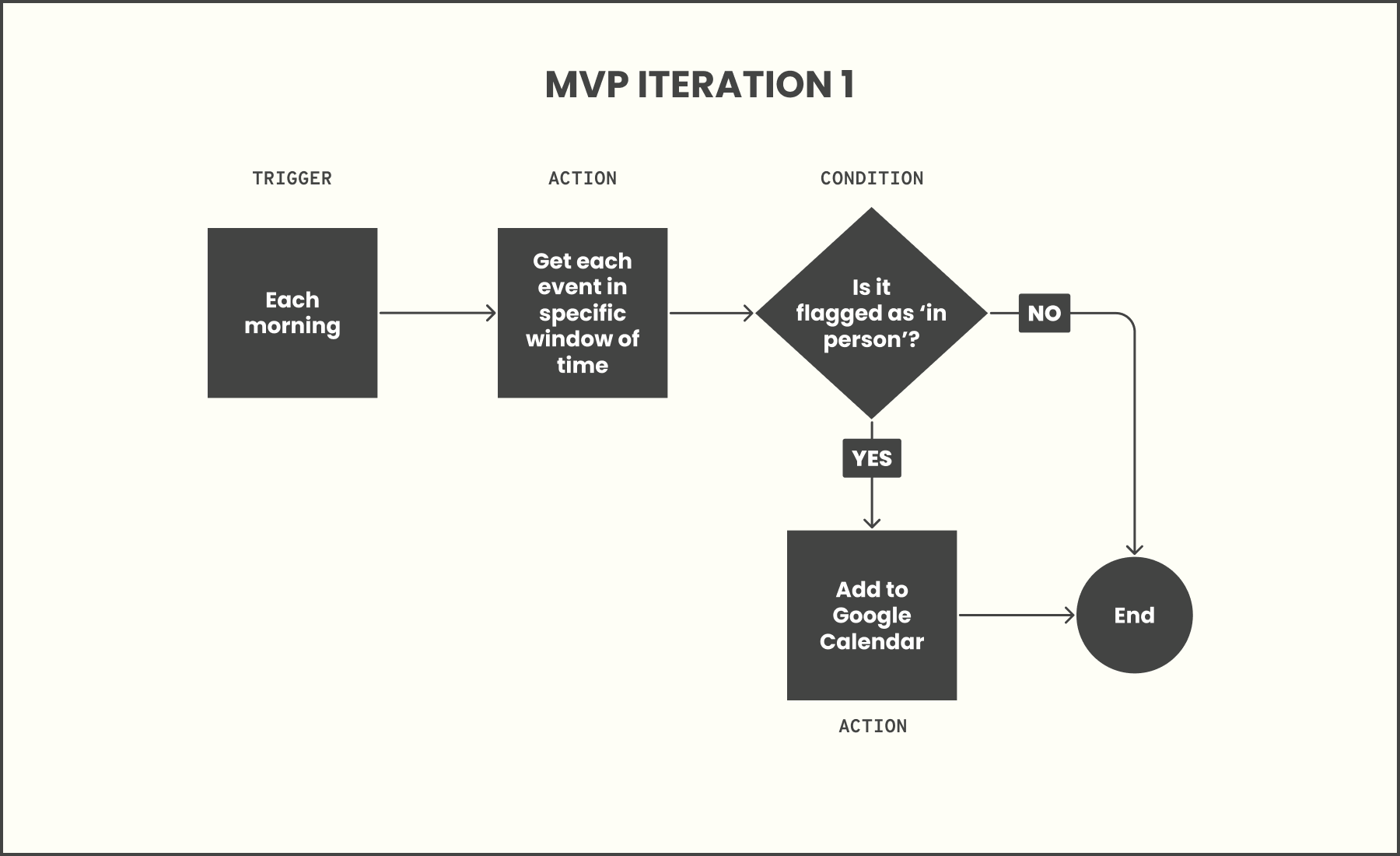
He gave the implementation a go by himself, and it wasn’t quite right—the flow would run daily and create duplicate events on his Google calendar. At that point, I was happy to help and worked with him to add a little bit more to the MVP to compare existing events on that day to see if the event he was going to add already existed.
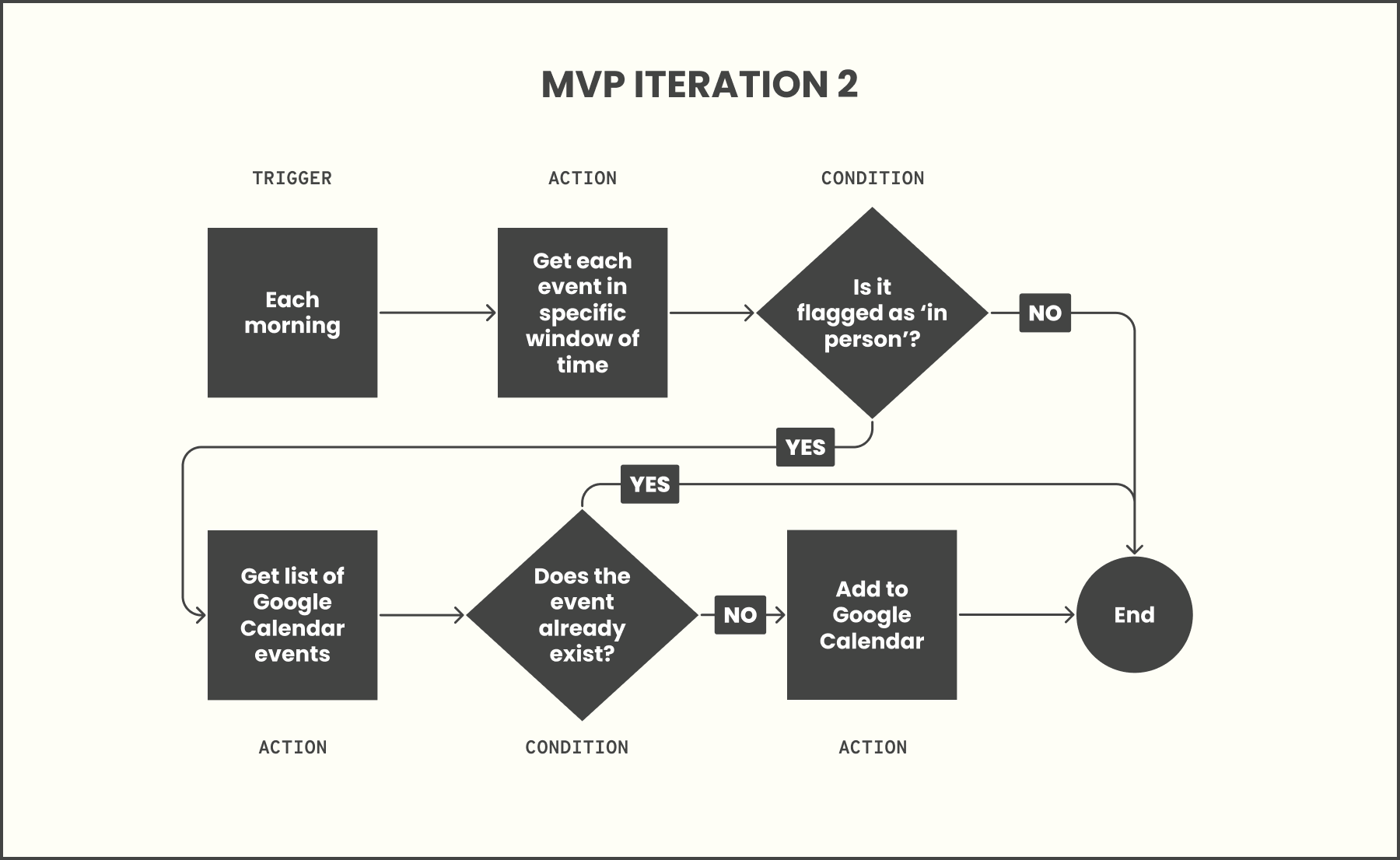
This automation is an example of an MVP in that it could be further enhanced to perhaps run each time a new event is created rather than having to scan each event in the window.
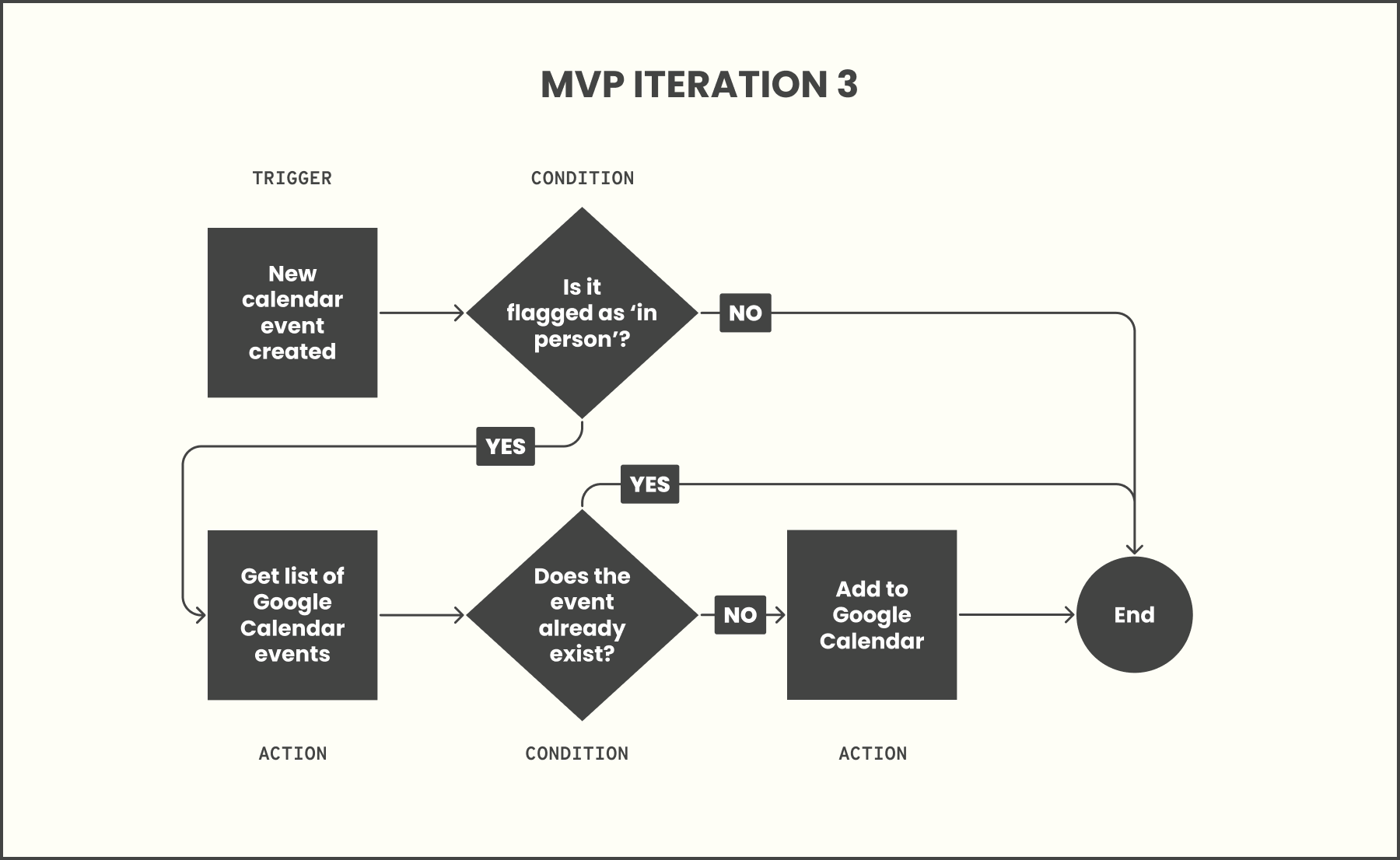
The power to create an MVP automation is in all citizen developers’ hands. When the MVP needs a little more tweaking, or when it becomes so much more than an MVP, reach out to the experts at Punchcard.
*MS Power Automate is capable of complex process automation and leveraging custom code.
You might also like
Why Power BI is the Future of Business Intelligence
August 23, 2024
Discover the game-changing business intelligence platform that 97% of all Fortune 500 companies are using to reduce redundancies, enhance operational efficiency, and transform data into actionable insights.
ReadThe Ultimate Guide to Microsoft 365 Apps
August 6, 2024
Explore the complete ecosystem and interconnectivity of Microsoft 365 apps to transform your business productivity, streamline work flows, and enhance team collaboration.
ReadSubscribe to our Quarterly Briefing
Four times a year, this digest of information will share how technology can enable your organization to be more competitive.
"*" indicates required fields