microsoft 365
Simplifying File Management and Storage with Microsoft OneDrive



What is Microsoft OneDrive?
Microsoft OneDrive is a cloud storage solution that enables users to store, share, and collaborate on files securely from anywhere. With access to files across multiple devices, Microsoft OneDrive makes it easier to share documents with colleagues or collaborate on projects in real-time and on-the-go.
More than just your standard cloud storage solution, Microsoft OneDrive is an essential tool that empowers businesses to streamline file management, enhance collaboration, and improve productivity.
Whether you're a growing startup or a global enterprise, Microsoft OneDrive allows you to manage and access your data quickly, securely, and efficiently to stay competitive in a digital world.



Benefits of Microsoft OneDrive
Implementing Microsoft OneDrive means you're choosing a cloud storage solution that prioritizes security, collaboration, and scalability—all while integrating seamlessly into the tools your teams use every day.
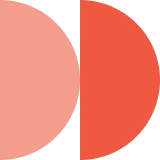
Simplified File Management & Collaboration from Anywhere
With Microsoft OneDrive, businesses can easily store, organize, and access files from anywhere, on any device. With cloud-based storage, your files are always within reach—whether you’re working from the office, home, traveling, or even offline. You can co-author documents, track changes, provide feedback and collaborate in real-time without the hassle of version control or juggling bulky email attachments.
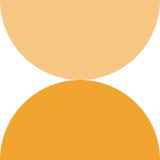
Enterprise-Grade Security & Protection
With industry-leading security encryption and threat protection, Microsoft OneDrive delivers enterprise-grade protection for your files. Built-in suspicious activity and ransomware detection alerts ensure your sensitive information and data are safe from unauthorized access at both rest and in transit to help protect your business from potential data loss. Data compliance with global standards make Microsoft OneDrive ideal for any business handling sensitive customer or financial data.
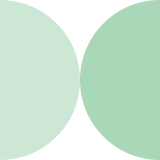
Seamless Integration with Microsoft 365
One of the greatest advantages of Microsoft OneDrive is its seamless integration with the entire Microsoft 365 ecosystem to streamline workflows. Store, access, share, and collaborate on centralized documents without ever leaving the platform—reducing file duplication, storage clutter, and time spent searching for documentation.
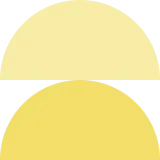
Scalability to Meet Your Growing Needs
Whether you're a small business with a handful of employees or a large enterprise with thousands of team members, Microsoft OneDrive scales with you. Its flexible storage options ensure that you only pay for what you need—making it a cost-effective solution for businesses of all sizes. You only pay for the storage you need with a convenient Pay-As-You-Go model that allows your organization to optimize costs and adjust as business demand evolves.
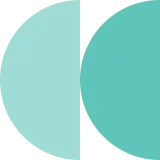
Boost Productivity with Automation
You can crate custom workflows to simplify routine tasks like document sharing, file approvals, and team notifications—freeing up valuable time for your team to focus on more strategic work. Microsoft OneDrive automatically backs up your files, ensuring you never lose important data due to accidental deletion or device failure.



Use Cases for Microsoft OneDrive



Integrations with Microsoft OneDrive

Unified Collaboration and Communication with Microsoft Teams
Microsoft Teams enhances OneDrive’s file storage capabilities by creating a collaborative hub where team members can communicate, share files, and work together in real-time. With OneDrive’s file storage backbone, Teams users can access and edit shared documents directly within the platform, ensuring that everyone is working from the most up-to-date versions of files.

Advanced Document Management and Storage with Microsoft SharePoint
Microsoft SharePoint builds on OneDrive’s file storage by offering advanced document management, version control, and workflow automation. It’s ideal for creating a centralized repository where teams can manage large document libraries, collaborate across departments, and ensure compliance with organizational policies.



What is a Microsoft Solutions Partner?
As a Microsoft Solutions Partner, we bring together a wealth of expertise and past success in implementing digital workplace solutions and optimizing Microsoft 365 applications for our trusted clients.
Our deep understanding of the Microsoft 365 ecosystem enables us to tailor solutions that meet the unique needs of your business—ensuring your team harnesses the full power of the technology and maximizes your investment in the ecosystem.




Ready to Simplify File Management with Microsoft OneDrive?
Partnering with Punchcard Systems for your Microsoft OneDrive implementation ensures a seamless, fully integrated file management solution tailored to your business needs.
We provide end-to-end implementation support from migrating your existing files to configuring custom file structures, permissions, and sharing settings.
Our team delivers comprehensive user training and ongoing support to ensure adoption across your organization and empower your staff to fully leverage Microsoft OneDrive's capabilities.
Ready to simplify your file management? Book a consultation with us to discover how Microsoft OneDrive can revolutionize the way your business operates.



FAQs
How secure is Microsoft OneDrive for storing sensitive files?
OneDrive provides robust security features including data encryption, advanced threat protection, and compliance with industry standards to keep your data safe.
Can I integrate Microsoft OneDrive with other Microsoft products?
OneDrive seamlessly integrates with other Microsoft 365 apps such as Teams and SharePoint for enhanced collaboration and productivity.
How much storage space do I get with Microsoft OneDrive?
OneDrive offers business plans starting at 1 TB of storage per user with options to increase storage as needed.
Can Punchcard Systems help with our data migration to Microsoft OneDrive?
Absolutely. We offer full data migration support to ensure your transition to OneDrive is smooth and worry-free.





