Microsoft 365
Integrate AI Into Your Workplace with Microsoft Copilot



What is Microsoft Copilot?
Microsoft Copilot is an artificial intelligence tool designed to boost productivity, enhance collaboration, and drive efficiency across your organization.
From startups looking to scale quickly to large enterprises aiming to optimize operations, Microsoft Copilot acts as a personal assistant to automate routine tasks and allow teams to focus more time on strategic, high-value work.
With seamless integration into the rest of the Microsoft 365 ecosystem of tools, Microsoft Copilot is transforming the way businesses of all sizes operate—offering AI-powered assistance that can understand process, streamline workflow, anticipate needs, analyze data, and provide intelligent insights—all in real-time.



Benefits of Microsoft Copilot
Microsoft Copilot is your intelligent digital transformation assistant embedded directly within the Microsoft 365 ecosystem. By leveraging advanced artificial intelligence and machine learning, Microsoft Copilot helps you and your business work smarter, not harder, and focus on what matters most—driving efficiency and business growth.
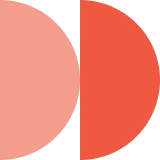
Supercharged Productivity & Efficiency
With advanced machine learning algorithms, Microsoft Copilot can deliver real-time, AI-driven insights and suggestions to help you work more efficiently based on your daily workflows and tasks. From routine tasks like scheduling meetings and organizing files to generating complex formulas and summarizing data trends, these intelligent recommendations can save hours of manual effort and free up more time to focus on revenue-generating activities.
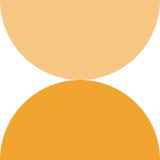
Contextual Awareness for Tailored Support
What sets Microsoft Copilot apart from other AI tools is its contextual awareness. Microsoft Copilot understands the specifics of your work environment and adapts its suggestions accordingly. From pulling in relevant data while working on a presentation to reviewing past communications to recommend critical updates to include in an email draft to stakeholders, Microsoft Copilot provides assistance that is always aligned perfectly to the task at hand—making it more accurate and helpful.
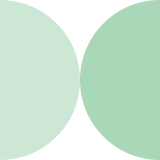
Seamless Integration Across Microsoft 365 Ecosystem
One of the most significant advantages of Microsoft Copilot is its seamless integration within the Microsoft 365 ecosystem of tools and services. This deep integration allows you to move effortlessly between tasks and applications without breaking focus—creating a streamlined workflow and fluid user experience that boosts productivity.
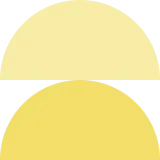
Enhanced Collaboration
Collaboration becomes more efficient with Microsoft Copilot's AI-driven features. From generating automatic meeting summaries to identifying action items to assigning tasks to relevant team members, Microsoft Copilot helps teams stay on track to ensure no task or decision slips through the cracks.
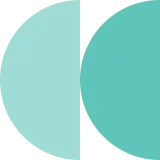
Time Savings That Drive Business Growth
Microsoft Copilot is engineered to save time by automating routine, repetitive tasks. Instead of spending hours scheduling meetings, drafting reports, or organizing emails, Microsoft Copilot takes care of these tasks for you. By handling these routine tasks, Microsoft Copilot allows you to focus on strategic initiatives, creative problem-solving, and driving business growth.



Use Cases for Microsoft Copilot



Integrations with Microsoft Copilot

Revolutionize Collaboration In Microsoft Teams
Streamline team communication and project management by integrating Microsoft Copilot into Microsoft Teams to automate your post-meeting tasks. Microsoft Copilot can generate detailed meeting summaries, identify key action items, and assign tasks to team members to ensure everyone stays informed and aligned.

Transform Content Management in Microsoft SharePoint
Enhance knowledge sharing across your organization by integrating Microsoft Copilot into Microsoft SharePoint for AI-driven content management and project updates. Microsoft Copilot can pull data from various sources, suggest relevant documents for ongoing projects, and automate workflows all within Microsoft SharePoint.



What is a Microsoft Solutions Partner?
As a Microsoft Solutions Partner, we bring together a wealth of expertise and past success in implementing digital workplace solutions and optimizing Microsoft 365 applications for our trusted clients.
Our deep understanding of the Microsoft 365 ecosystem enables us to tailor solutions that meet the unique needs of your business—ensuring your team harnesses the full power of the technology and maximizes your investment in the ecosystem.




Ready to Experience the Future of Modern Work with Microsoft Copilot?
Partnering with Punchcard Systems for your Microsoft Copilot integration ensures that your business maximizes productivity and efficiency with AI-driven assistance tailored to your unique needs across the entire ecosystem of Microsoft 365 applications to ensure you're maximizing your investment.
Our experts will guide you through the entire process, from understanding your unique workflow requirements to implementing Microsoft Copilot seamlessly across your organization for enhanced task automation and operational efficiency.
Ready to revolutionize the way you work and transform your modern workplace? Book a consultation with us and discover how Microsoft Copilot can elevate your business operations with AI-driven insights.



FAQs
How does Microsoft Copilot integrate with other existing Microsoft 365 applications?
Microsoft Copilot is embedded directly into the Microsoft 365 ecosystem to provide contextual assistance and automation capabilities.
Can Microsoft Copilot be customized for specific organizational needs?
Microsoft Copilot can absolutely be tailored to align with your workflows, processes, and even personal preferences.
What level of AI sophistication does Microsoft Copilot offer?
Microsoft Copilot uses advanced artificial intelligence to understand context and provide actionable insights, significantly improving productivity and efficiency.
Is Microsoft Copilot suitable for small businesses?
Microsoft Copilot can greatly benefit small businesses by automating tasks and improving productivity without the need for additional resources.





