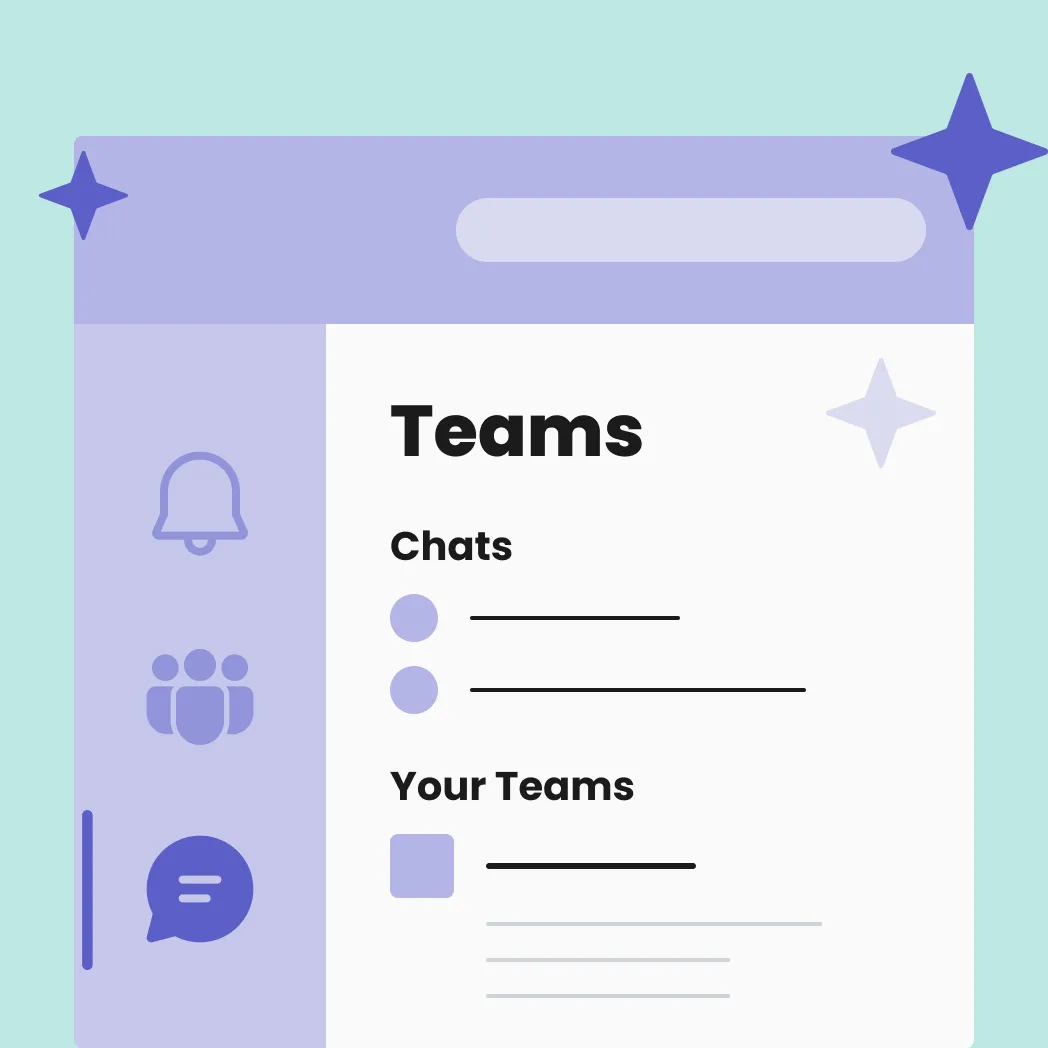Why Power BI is the Future of Business Intelligence
WRITTEN BY

Kim Coxford
Solution Specialist, Business Intelligence
QUICK SUMMARY
Discover the game-changing business intelligence platform that 97% of all Fortune 500 companies are using to reduce redundancies, enhance operational efficiency, and transform data into actionable insights.


In today’s modern business landscape, organizations are constantly looking for the latest cutting-edge platform and digital tool to help them stay agile, efficient, and attractive in an ultra-competitive global marketplace.
While it’s become widely known that “data is king” in the 21st century, many businesses struggle to consolidate, analyze, and uncover actionable insights from any of the data they are collecting—if they are even collecting it at all.
Whether you’re a business analyst, operations manager, or C-Suite executive, your ability to leverage data and utilize powerful business intelligence platforms to help drive better decision-making can be the difference between success or failure.
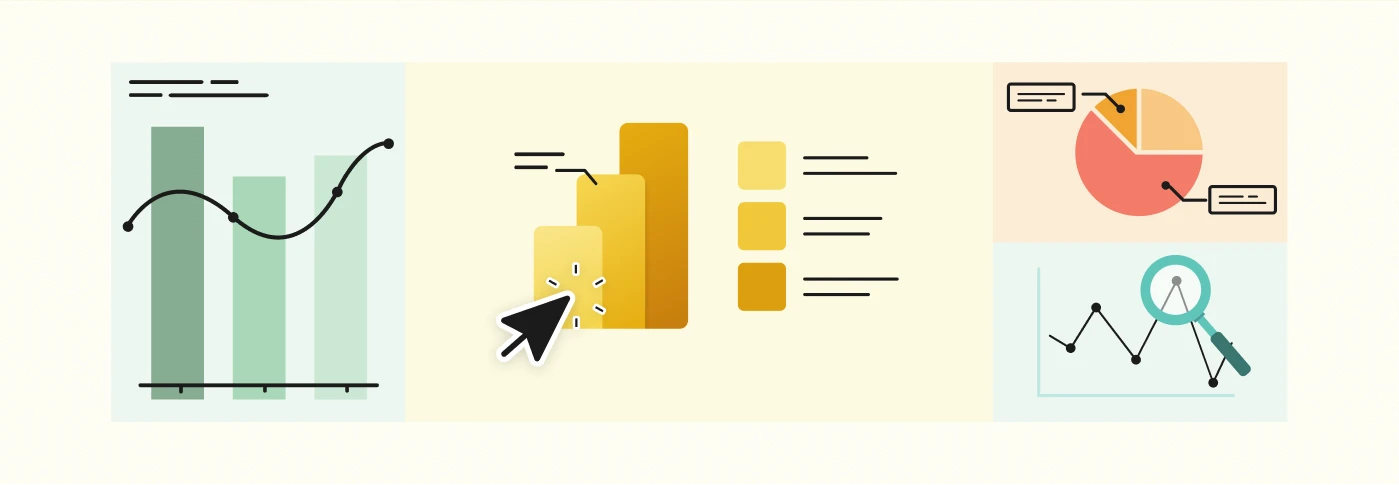
In the past, business intelligence platforms have been traditionally viewed as intricate, complex, and expensive tools that only large enterprises with deep pockets and top-level talent could afford to implement and utilize in their day-to-day operations.
However, Microsoft has helped democratize business intelligence to the masses—making robust data analytics reporting available to both large enterprises and small businesses alike with Power BI.
What is Microsoft Power BI?
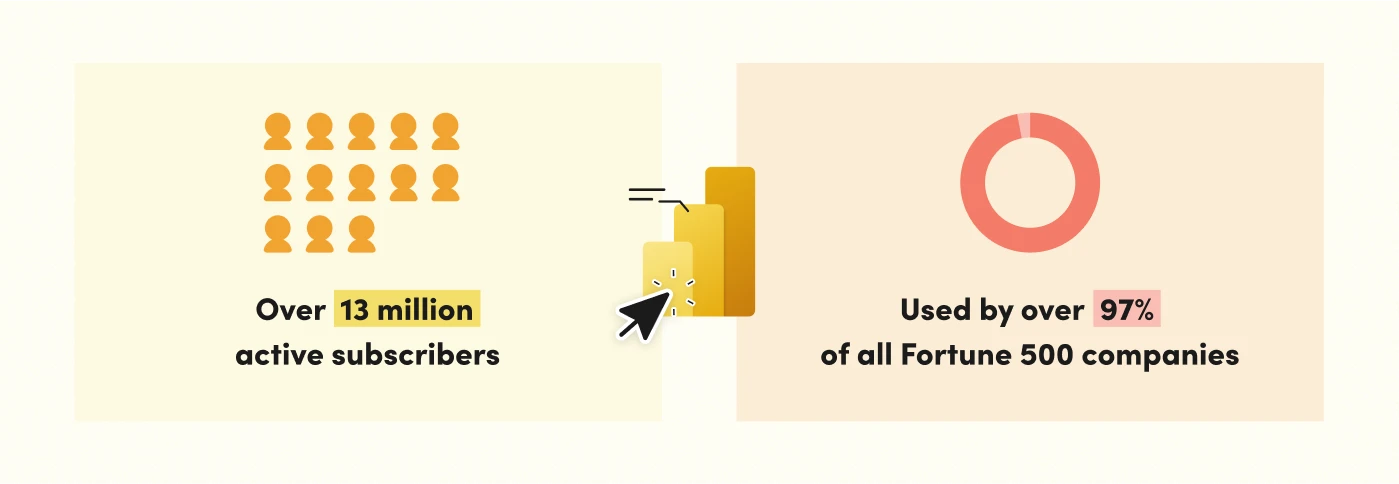
Microsoft Power BI is a business intelligence platform and data analytics tool that allows businesses to aggregate data from various sources into interactive dashboards to help understand operations and uncover actionable data insights that drive better decision-making within organizations.
With over 13 million active subscribers worldwide, Power BI is one of the most widely adopted business intelligence platforms available today. In fact, over 97% of all Fortune 500 companies use Power BI as their data analytics and visualization platform.
With its easy-to-use self-serve platform and competitive pricing model, Power BI is helping businesses of all sizes scale faster, make better data-driven decisions, and ultimately stay ahead of the digital curve.
But how can I leverage Power BI for better business efficiency?
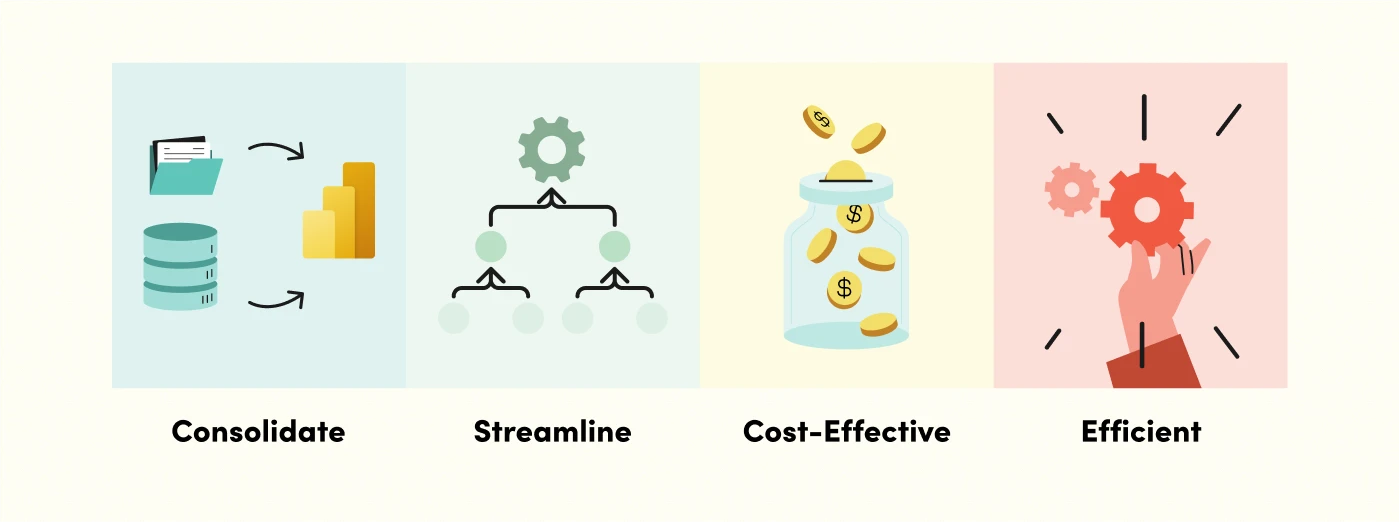
- Consolidating Data Sources: One of the key features of Power BI is its ability to connect to and consolidate data from various sources. Many businesses will often subscribe to multiple Software-as-a-Service (SaaS) applications solely for their reporting and analytics capabilities. Power BI can easily simplify data management by pulling in data from these disparate sources into a singular easy-to-read platform including Access, Azure, Dynamics365, Excel, Google Analytics, Oracle, Salesforce, SharePoint, SQL and more.
- Reducing License Overlaps: Similarly, many organizations discover significant redundancies in functionality across their different software applications. A recent report found the average company uses 254 software apps annually, yet only 45% of those apps were used by employees on a regular basis. Even more, approximately 50% of all software licenses go unused, costing businesses upwards of $45 million per month or $537 million per year in wasted software. Conveniently, Power BI can efficiently manage a majority of the reporting and analytical tasks that most other SaaS platforms do including IBM Cognos Analytics, Google Looker Studio, Qlik, Tableau or SAP Business One—potentially reducing the number of software licenses needed on an annual basis. By centralizing these tasks within Power BI, businesses can streamline their software stack and eliminate expensive annual licensing subscription costs for redundant SaaS applications.
- Cost-Effective Scalability: Most business intelligence platforms charge based on the number of user seats or the level of reporting and analytics capabilities required. Oftentimes, Power BI is included in your Microsoft 365 subscription. And even if it’s not, Power BI is extremely cost-effective compared to most enterprise-grade SaaS solutions that allow users to access multiple systems to view reporting. With flexible pricing plans that cater to different usage patterns, businesses can select from a variety of plans that align with their operational needs—avoiding typical add-on costs associated with additional licenses that are common among other business intelligence platforms. This scalability ensures that businesses only pay for what they use, making Power BI the most cost-effective solution for growing companies.
- Operational Efficiency: By centralizing reporting and analytics through Power BI, businesses can reduce the time and effort spent managing multiple business intelligence platforms and software apps. This streamlined approach not only saves costs but improves productivity across the board by allowing your business to optimize resource allocation, minimize administrative overhead, and enhance operational efficiency.
What are some common Power BI reports that I may find useful?
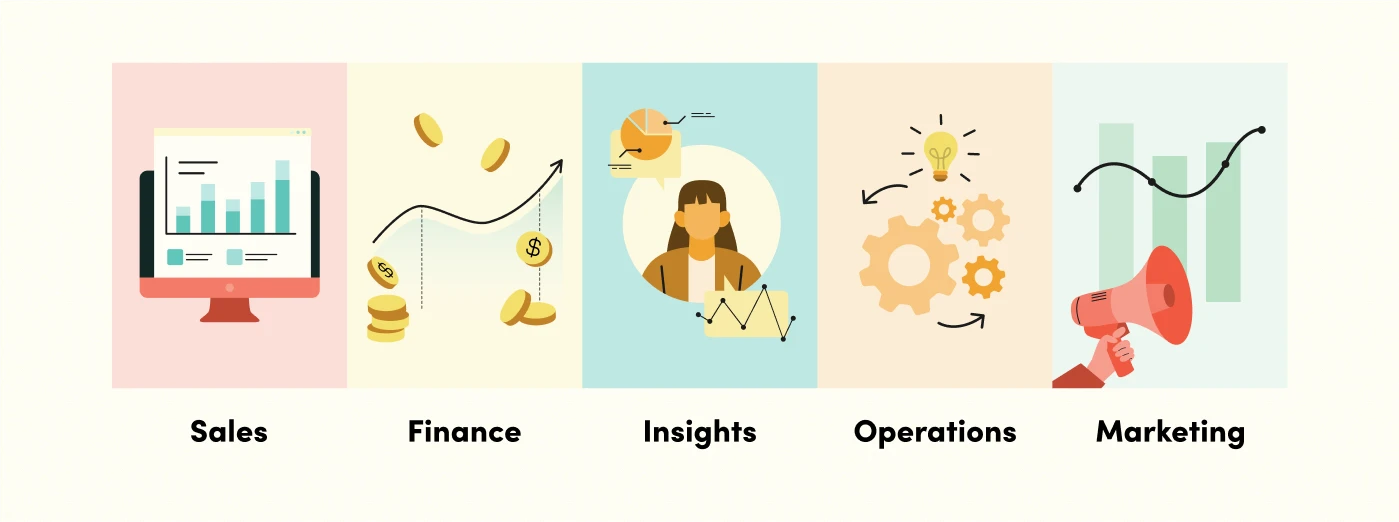
- Uncover sales trends and develop a more predictable sales forecast and pipeline by utilizing Sales Performance Dashboards to track important sales metrics such as sales growth, customer acquisition cost (CAC), lead conversion rates, average deal size, churn rate, win rate, and customer lifetime value (CLV).
- Develop Financial Reports to better monitor the financial health of your organization including profit and loss, balance sheets, and cash flow statements.
- Analyze your customer’s behavior, learn more about your ideal customer’s traits including demographics and psychographics, and even be able to action quicker on customer feedback using Customer Insights.
- Understand Operational Efficiency by assessing workflow and process performance, resource utilization, and bottlenecks.
- Measure your marketing strategy using Marketing Analytics to understand campaign effectiveness, improve conversion rates, and enhance return-on-ad-spend (ROI).
Okay you’ve convinced me that I need Power BI, where do I start?
With Power BI, your business can create customized reports and data analytics dashboards tailored to your specific industry and market needs. It’s a versatile and powerful business intelligence platform that can significantly enhance an organization’s data analytics capabilities while optimizing costs.
By consolidating data sources, reducing licensing overlap, offering cost-effective scalability, and improving operational efficiency, Power BI proves to be an indispensable asset for modern businesses. Embracing Power BI not only streamlines operations but also empowers decision-makers with valuable insights—helping to drive businesses toward greater success.
Are you ready to unlock the full power of Power BI? If you’re interested in learning how to implement Power BI and integrate the rest of the Microsoft 365 suite of applications into your business operations, contact us below!



You Might Also Like
Featured Posts

6 Dimensions of a High-Performing Digital Enterprise (Part 2 of 2)
Read more: 6 Dimensions of a High-Performing Digital Enterprise (Part 2 of 2)