The Ultimate Guide to Microsoft 365 Apps
QUICK SUMMARY
Explore the complete ecosystem and interconnectivity of Microsoft 365 apps to transform your business productivity, streamline work flows, and enhance team collaboration.


The modern workplace has evolved beyond the typical in-office meeting, printed document hard copy, or even standard business hour. Today, the modern digital workplace is an environment that leverages innovative technology to transform the way employees work. It’s these very digital tools that help company’s drive incremental client value, achieve strategic goals and KPIs, and enable their employees to work more productively, collaboratively, and efficiently from anywhere in the world.
For many businesses across North America, Microsoft 365 has become the go-to software suite for employees to manage their daily tasks and workflows efficiently. Yet, despite its user-friendly and simplistic design, a significant number of companies fail to leverage their investment in the full suite of Microsoft 365 tools and apps.
Exploring the Microsoft 365 App Ecosystem
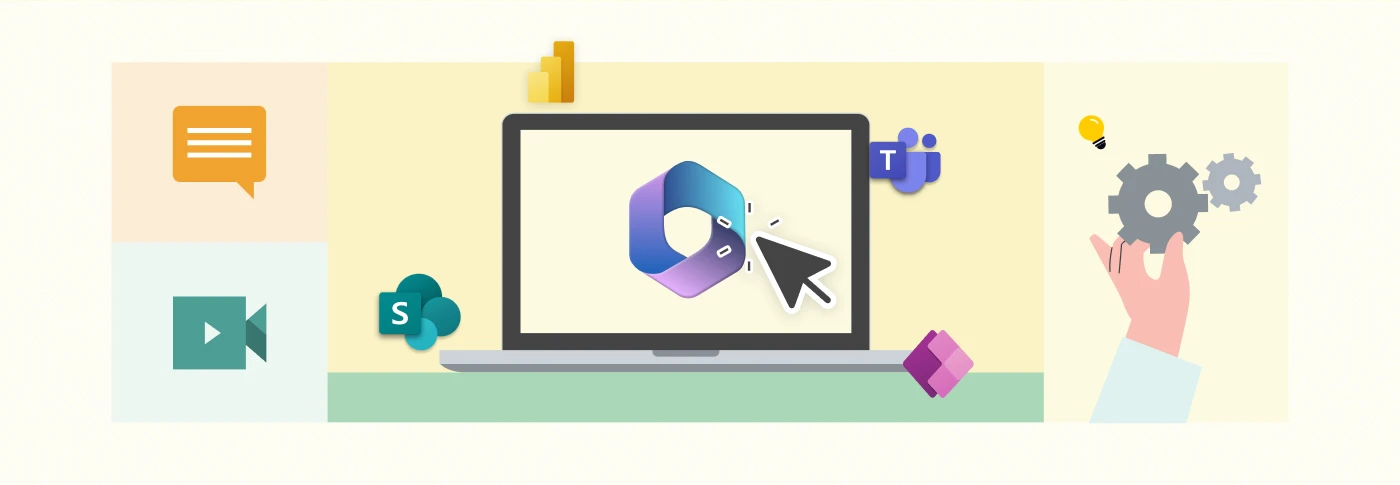
While Microsoft 365 offers a robust suite of apps designed to enhance productivity, collaboration, and efficiency, understanding how these tools work together can help you truly maximize their potential.
Let’s dive into some of the key apps in the M365 ecosystem, establish their relationships to one another, and explore some real-world examples of when you might use each one.
Document Creation & Collaboration
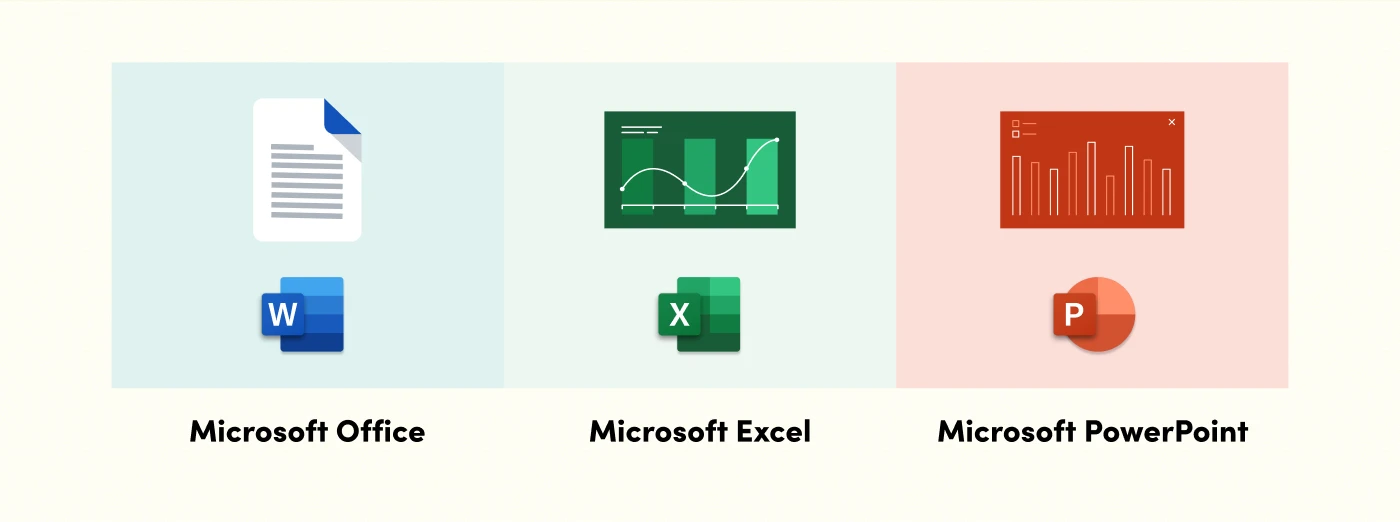
Microsoft Word, Excel, and PowerPoint are the cornerstone apps for any sort of document creation and are probably the tools you and most M365 users are most familiar with.
- Microsoft Word is perfect for writing and editing documents. Whether you’re drafting a report, writing a blog post, or creating a proposal, Word provides powerful tools for formatting and collaboration. For instance, you could co-author a Word document with colleagues in real-time whilst using OneDrive for seamless sharing of the file and Teams for communicating feedback on said document.
- Microsoft Excel is your go-to for data analysis and visualization. It’s ideal for creating financial reports, tracking project progress, or analyzing campaign results. You can enhance your data insights in Excel by integrating Power BI to create interactive dashboards and share them via SharePoint
- Microsoft PowerPoint helps you design and deliver impactful presentations. Use it to create slides for a business meeting, a training session, or an onboarding proposal. Collaborate with your team by sharing your presentation on Teams and storing it on OneDrive for easy access.
Communication & Task Management
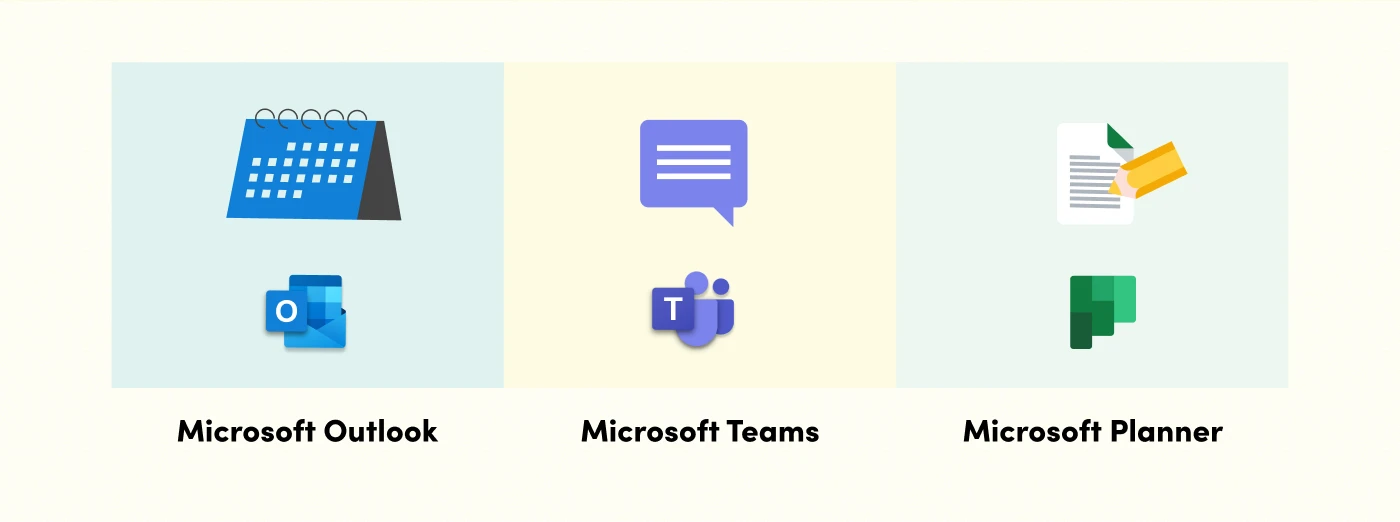
Another set of M365 tools that you may be quite familiar with are Microsoft Outlook, Teams, and Planner that can be used in unison to help streamline communication and task management.
- Microsoft Outlook is essential for managing emails, calendars, and tasks. Schedule meetings, set reminders, and keep track of your to-do list all in one app. You also have the ability to integrate Teams for instant messaging and video calls and use OneNote to take meeting notes directly from your Outlook calendar.
- Microsoft Teams is the hub for collaboration—combining chat, video meetings, and file sharing all in on place. In fact, over 1 million organizations use Teams globally. For example, you can use Teams to host virtual meetings, collaborate on documents stored in SharePoint, and manage projects with Planner.
- Microsoft Planner helps you organize and track tasks. You can create plans, assign tasks, and set deadlines. It’s perfect for project management, especially when integrated with Teams for team collaboration and Outlook for calendar synchronization.
Data & Workflow Automation
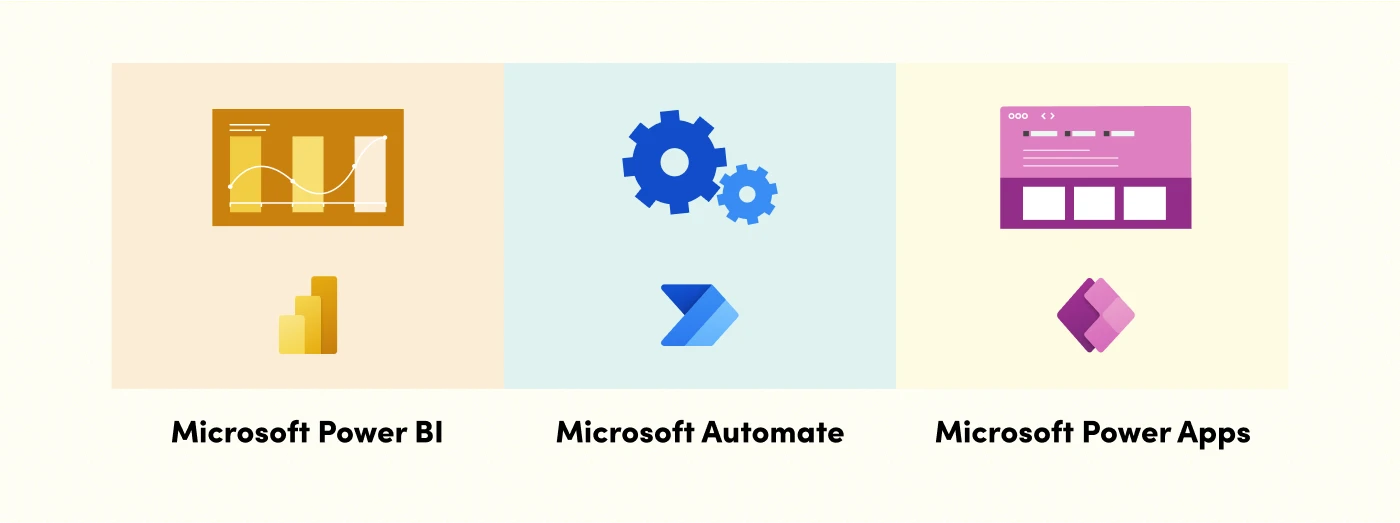
While automation has been around for some time, ]business process automation along with artificial intelligence have become some of the most significant buzzwords of the decade. Microsoft Power BI, Power Automate, and Power Apps empower you to analyze data and automate workflows and business processes.
- Microsoft Power BI allows you to create interactive data visualizations. You can use it to generate business reports, track key performance indicators, or analyze sales data. For example, you could share your insights with your team via Teams or embed them in SharePoint sites for easier accessibility.
- Microsoft Power Automate helps automate repetitive tasks and workflows. For example, you can create a flow to automatically save email attachments from Outlook to OneDrive or send notifications to Teams when a new file is added to SharePoint.
- Microsoft Power Apps enables you to build custom business applications. Whether you need a simple app to track inventory or a complex solution for customer relationship management, Power Apps integrates seamlessly with SharePoint, Teams, and Power Automate.
Note-Taking & Information Sharing
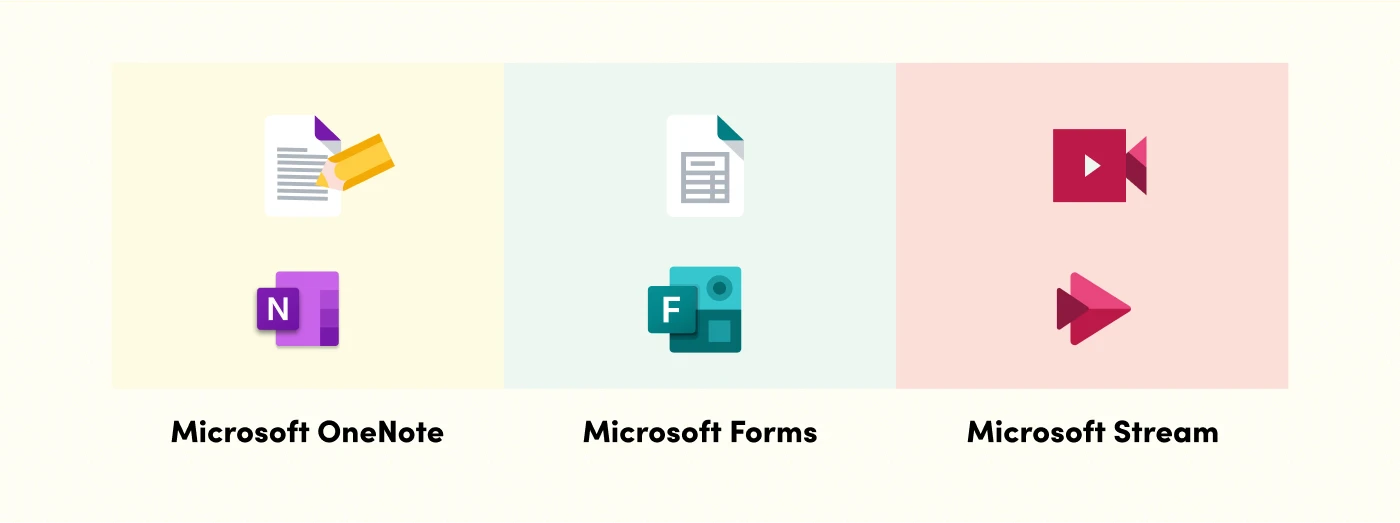
A simple but powerful toolset for information sharing includes OneNote, Forms, and Stream.
- Microsoft OneNote is a versatile note-taking app. You can use it to capture meeting notes, brainstorm ideas, or even organize your research. For example, you can sync your notes across devices and share them with colleagues via Teams or Outlook.
- Microsoft Forms allows you to create surveys, quizzes, and polls to collect feedback from customers, conduct employee satisfaction surveys, or create quizzes for training sessions. You could also analyze the responses in Excel and share the results through Teams or SharePoint.
- Microsoft Stream is a video-sharing platform that you can use to upload and share training videos, company announcements, or even recorded meetings. You can also integrate Stream with Teams for easy access to video content and OneDrive for storage.
Enhanced Employee Engagement

Microsoft Viva is an employee experience platform designed to foster a culture of connection, insight, purpose, and growth within organizations.
- Viva Connections provides a curated, company-branded experience that brings together relevant news, conversations, and resources in apps your employees use every day, like Teams. For example, you can create a personalized dashboard for employees to access company updates, important resources, and social communities, enhancing engagement and alignment.
- Viva Insights helps improve productivity and well-being by providing personalized and actionable insights. It integrates with Outlook and Teams to offer suggestions for better work habits, setting boundaries and managing tasks effectively. For example, Viva Insights might suggest scheduling focus time for uninterrupted work based on your Outlook calendar to help reduce meeting overload by highlighting times for breaks.
- Viva Learning integrates learning into the flow of work by connecting content from various sources such as LinkedIn Learning, Microsoft Learn or your organization’s learning content. It allows employees to discover, share, assign, and track learning activities and training modules directly within Teams to track progress seamlessly.
- Viva Topics uses AI to automatically organize content and expertise across your organization, making it easier for employees to find information and connect with experts. It integrates with SharePoint and Teams to create topic pages that highlight relevant documents, conversations, and people.
AI-Powered Assistance with Microsoft Co-Pilot
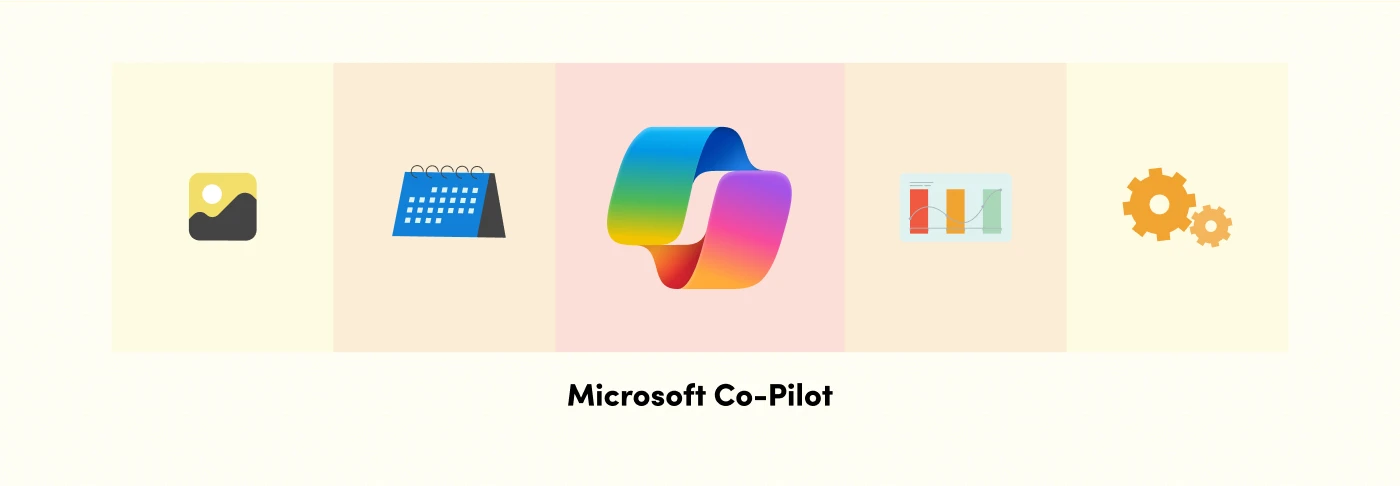
One of the most exciting additions to the M365 ecosystem is Microsoft Co-Pilot. This AI-powered assistant is designed to enhance productivity by providing intelligent suggestions and automating routine tasks.
- Document Creation: Co-Pilot can assist in drafting documents, suggesting improvements, and even automating formatting based on your previous work in Word, Excel, and PowerPoint.
- Meeting Management: In Teams, Co-Pilot can summarize meeting points, suggest follow-up actions, and even schedule future meetings based on participants’ availability.
- Data Insights: Co-Pilot in Excel and Power BI helps analyze data trends, generate insights, and create visualizations, making data-driven decisions faster and more accurate.
- Workflow Automation: With Power Automate, Co-Pilot can suggest automations based on your usage patterns, helping you streamline repetitive tasks effortlessly.
Start Leveraging Your Microsoft 365 License Today
Microsoft 365’s ecosystem of interconnected apps and technologies is designed to work seamlessly together to enhance productivity and collaboration. By understanding the value and purpose of each app and how they integrate, you can better leverage the full potential of the complete suite of apps to better achieve your strategic business goals.
Whether you’re analyzing data, automating workflows, managing project tasks, or collaborating with your team, Microsoft 365 has the toolset your team needs to compete and succeed in today’s fast-paced, ultra-competitive business world.
As a Microsoft Solutions Partner, we bring together a wealth of expertise and past success in implementing Microsoft 365 solutions for our trusted clients. Our deep understanding of the M365 ecosystem enables us to tailor solutions that meet the unique needs of your business—ensuring your team harnesses the full power of this robust toolset.
By partnering with us, you benefit from:
- Expert Guidance: Our team of digital workplace experts provides strategic insights and practical support to optimize your use of Microsoft 365.
- Customized Solutions: We design and implement solutions that align with your business objectives, enhancing productivity and collaboration.
- Ongoing Support: From initial setup to continuous improvement, we offer comprehensive support to ensure your digital workplace evolves with your needs.
Are you ready to transform your Digital Workplace? If you’re interested in learning how we can help you maximize the potential of Microsoft 365 and take your business to the next level, contact us below!
As much as 38% of all enterprise software (approx.$7.4 million) is underutilized by companies annually and 25% of all software licenses go unused and go to waste each and every year. If this sounds like your business, there’s no need to despair. In fact, your company has an incredible opportunity to make a significant impact on employee productivity and team collaboration just by simply leveraging your Microsoft 365 subscription better.
But before you can increase user adoption of Microsoft 365 across your organization, you need to better understand the tools your employees are going to be using on a daily basis in order to maximize their impact and output.



You Might Also Like
Featured Posts

Stop using the wrong AI platforms: LLMs vs. Reasoning Models
Read more: Stop using the wrong AI platforms: LLMs vs. Reasoning Models










