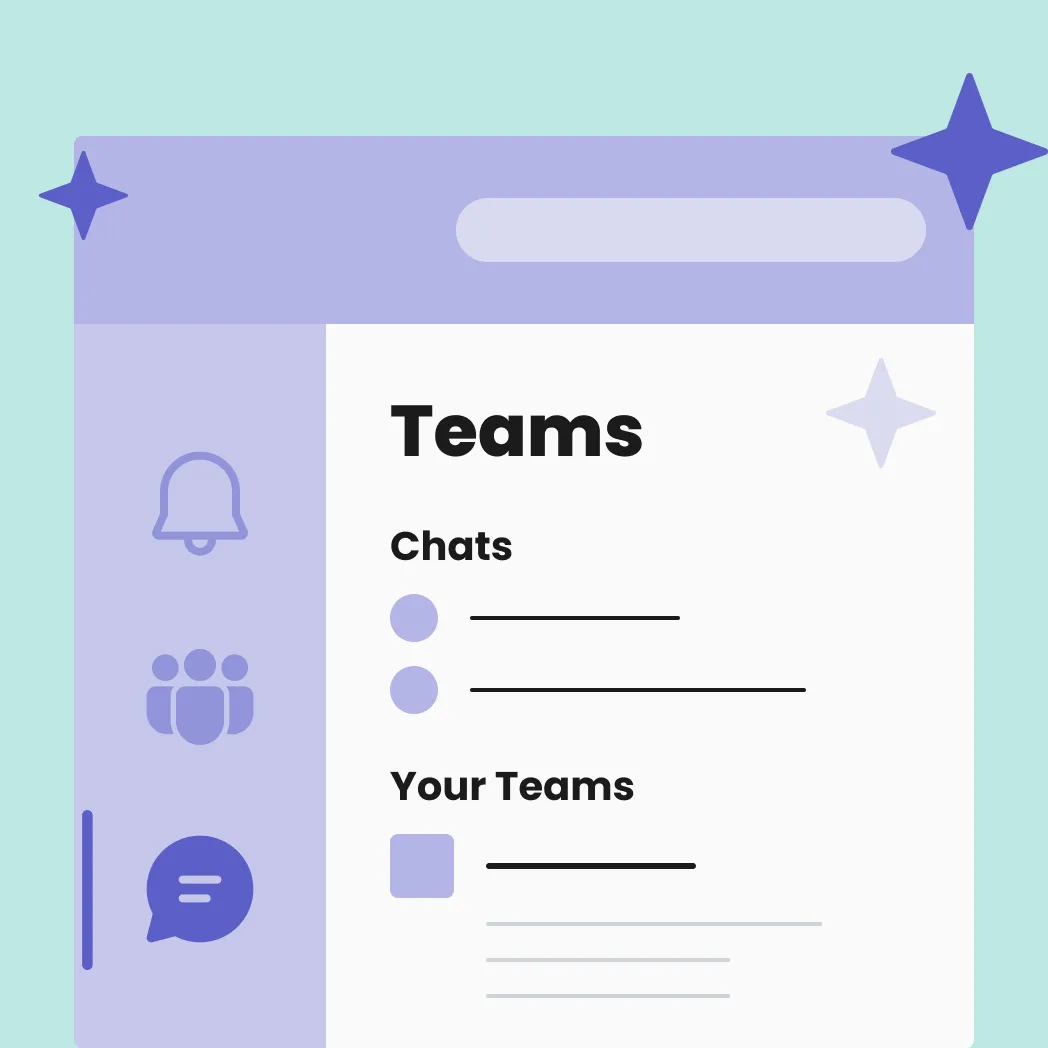5 Reasons You Need to Ditch WhatsApp for Microsoft Teams
WRITTEN BY

Mark Morris
Practice Lead, Digital Workplace
QUICK SUMMARY
Digital Workplace Lead Mark Morris explains why Microsoft Teams stands head and shoulders above popular instant messaging apps like WhatsApp for business communication and collaboration in the modern digital workplace.


In an era where remote work environments and distributed workforces have become more commonplace, the need for seamless communication tools has never been greater. Over the past decade, a plethora of mobile apps and instant messaging platforms like WhatsApp, Telegram, and Discord have emerged at a breakneck speed—all touted as the latest and greatest all-in-one messaging tool for both personal and professional communications—and show no signs of slowing down any time soon.
In fact, instant messaging in business is at an all-time high and expected to continue to grow for the foreseeable future at an average annual rate of 6%. In a recent study, 42% of survey respondents reported a strong preference for instant messaging tools for work-related communications compared to just 29% of those who preferred email and 16% of those who preferred social media messages. It has become abundantly clear, now more than ever, that instant communication and collaboration tools are the foundation and future of the modern digital workplace.
And while popular messaging apps like WhatsApp (~2 billion monthly users) may offer simplicity and ease of convenience, there are several reasons why your business should utilize the Microsoft 365 license you’re already paying for and start maximizing your use of Microsoft Teams to its full potential:
Accessible Data Storage
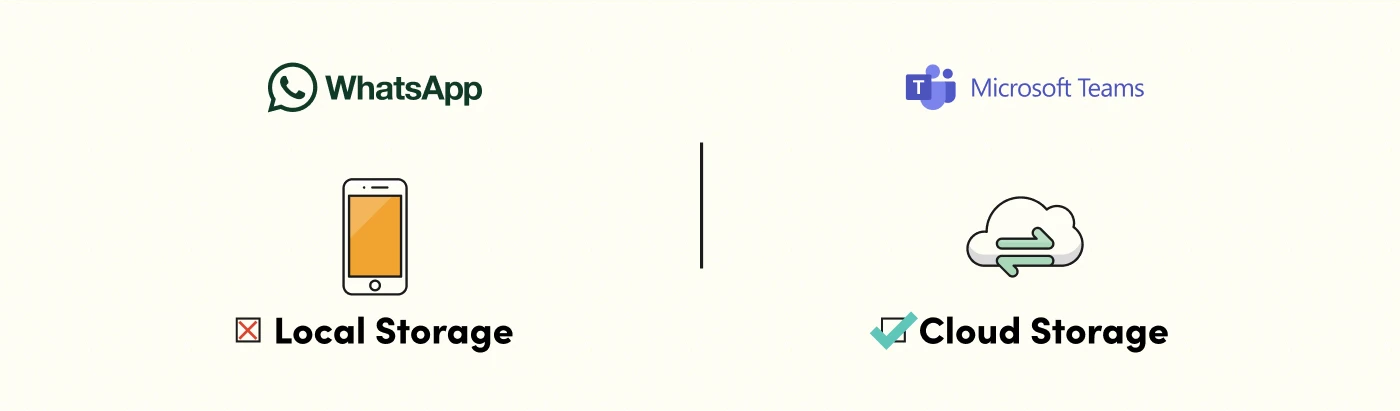
WhatsApp stores data locally on each user’s device. This means that if the device is lost, stolen, damaged beyond repair, or your employee leaves the company, the critical conversations and files associated with the device could be irretrievably lost. While iOS and Android users do have the ability to backup their WhatsApp data to iCloud and Google respectively, these aren’t factory-default, right out-of-the-box settings, so a large contingent of users aren’t even aware that they have to manually set this up. In contrast, Microsoft Teams leverages cloud storage right out of the gate—ensuring all conversations and files are safely backed up and easily accessible from any device on your network. This cloud-based approach not only enhances data security but also facilitates effortless file sharing and collaboration amongst team members.
Enhanced Data Privacy

There are some significant privacy issues associated with mobile apps like WhatsApp that collect extensive amounts of private data on its users. When a user communicates via WhatsApp, they automatically agree to provide personal information to Meta—the multinational technology conglomerate that owns and operates Facebook and Instagram—including their phone number and any sent message data. On the other hand, tools like Microsoft Teams, which is built on the secure Microsoft 365 platform, only provide the services you have agreed upon and they do not share your data with their advertiser-supported services. As an added bonus, Microsoft offers robust data security features like two-factor authentication and single sign-on to ensure your data remains protected.
Advanced Collaboration
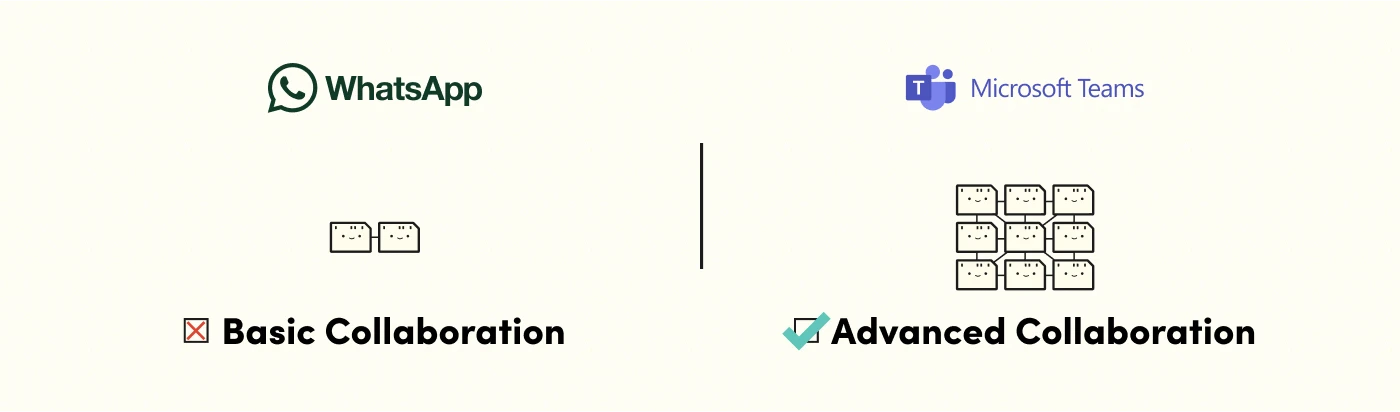
When it comes to communication and collaboration, Microsoft Teams is in a league of its own. The most popular messaging app in the business world with over 13 million daily users boasts robust features like document sharing, co-authoring, and real-time document editing that enables team members to work together faster and more efficiently than ever before. Mobile apps like WhatsApp lack even the most basic collaboration functionality, making them far less suitable for professional environments team coordination is essential to success.
Integration with Microsoft 365 Tools

With the seamless integration into the Microsoft 365 ecosystem of tools including Outlook, SharePoint, and OneNote, there’s no need to ever leave Microsoft Teams to complete work tasks using a different piece of software. This cohesive work environment and continuous flow of information across various applications without ever needing to switch platforms is a level of unprecedented integration that apps like WhatsApp simply cannot and will not ever be able to offer.
Complete Customization

Customization of the Microsoft 365 suite allows businesses to tailor their workspaces with apps and tools that meet their specific needs. Whether it’s adding a project management tool or integrating a CRM system, Microsoft Teams can be customized to enhance your team’s productivity and efficiently streamline your businesses processes and workflows.
Take advantage of software you’re already paying for
While mobile apps like WhatsApp might be a familiar and convenient tool for users when it comes to personal communications, they fall short in an ultra-competitive business world where data security, enhanced collaboration, and seamless integration are vital to staying competitive. By utilizing Microsoft Teams to its full capabilities, you can ensure your internal communications remain efficient, secure, and effective—regardless of where your team members are located.
At Punchcard, we love to help organizations take advantage of licenses and subscriptions they’re already paying for including Microsoft 365.
If you’re interested in learning how you can utilize Microsoft 365 to enhance communication, collaboration, and productivity of your remote workforce, connect with us below!



You Might Also Like
Featured Posts

6 Dimensions of a High-Performing Digital Enterprise (Part 2 of 2)
Read more: 6 Dimensions of a High-Performing Digital Enterprise (Part 2 of 2)