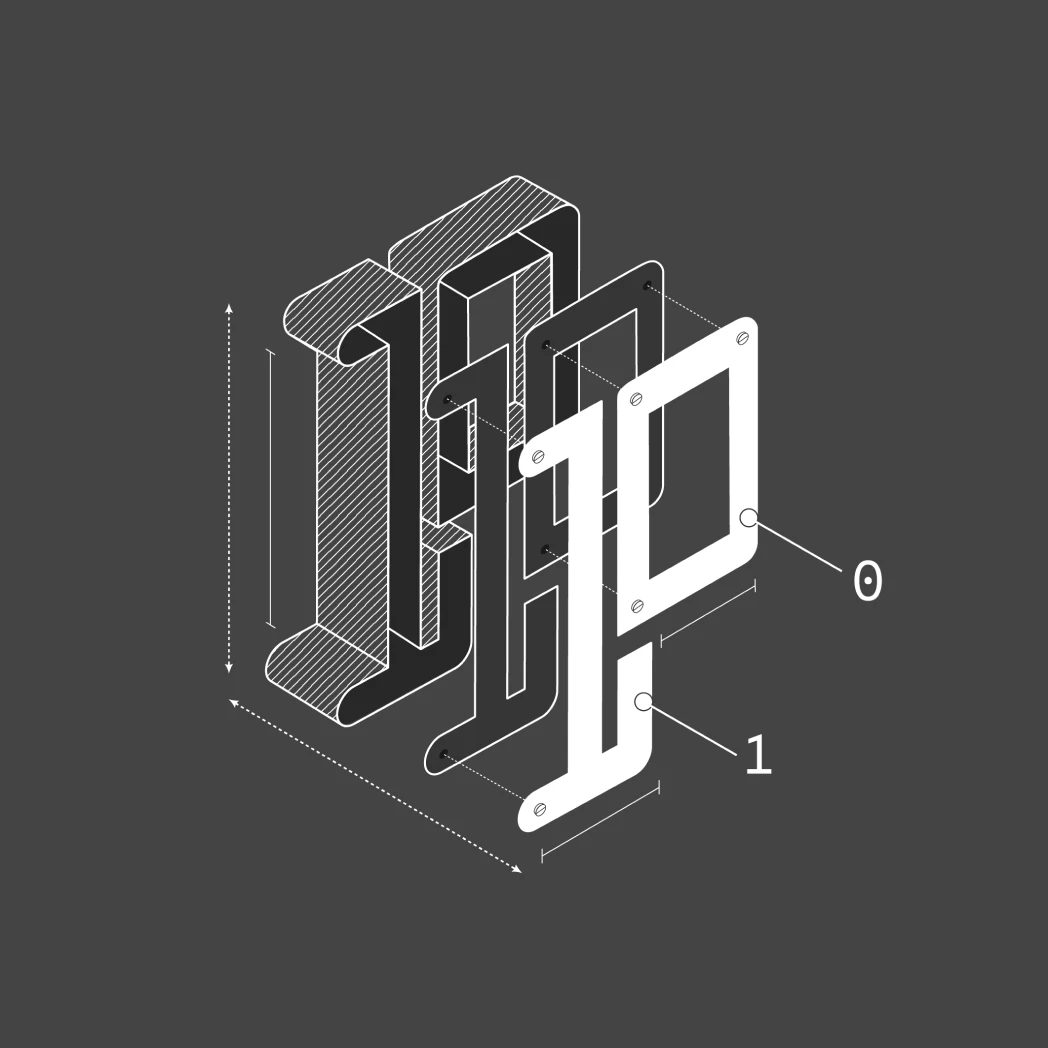Changing Your Mind About SharePoint
QUICK SUMMARY
SharePoint has come a long way over the last decade—it’s time to re-evaluate how the world’s premier collaboration platform might change your business.


When you ask people within your organization about SharePoint, where does their mind go?
Probably to the first deployment of SharePoint they ever experienced, back when cloud storage was new, collaboration didn’t really exist online, and when it felt like a big inconvenience to move everything from your version of the “S Drive” to SharePoint.
Well, we’ve got good news for those of you that still have those Microsoft-tinged nightmares.
SharePoint has come a long way over the last decade (and even more so since the start of the COVID-19 pandemic), and it’s high-time to re-evaluate how the world’s premier collaboration platform might be able to change how your business can function. Unfortunately, Microsoft still has a lot of work to do when it comes to changing people’s minds about the power of SharePoint. We’ll be the first to admit that Microsoft hasn’t been doing the best job in advertising the massive changes under the hood for their digital workplace products. Which is precisely why businesses like Punchcard exist – to help translate and transform SharePoint for modern workplaces.
We see no reason to hide the learnings that have come from our hundreds of hours of Microsoft 365, SharePoint, and Teams implementations and customizations. When we reflect on our conversations with apprehensive clients, here are the most common (and outdated) misconceptions we hear about the Microsoft platform.
We already have Dropbox, we don’t need SharePoint.
File storage is how you get started with SharePoint, but the power within it, and how it interacts with the rest of the Microsoft 365 ecosystem is way beyond the capabilities of any file storage solution like Dropbox or Network File Share.
You can think of SharePoint as the foundation that the rest of your digital tools are built upon. It can power your Intranet (which also has a bad rep, but we’ll cover that at another time!), work directly within your Teams environment, and power every other app in the Microsoft 365 ecosystem.
Some examples of how you can build on top of SharePoint include:
- Building custom forms with the help of Power Apps or Microsoft Forms, and storing the data in SharePoint.
- Creating workflows that automatically update documents stored in SharePoint to save time on repetitive tasks.
- Making more informed decisions in real time, using Power BI to visualize data from your M365 environment, displayed on custom dashboards on your SharePoint sites.
We don’t need SharePoint, we only need Teams
To work most effectively, you cannot have one without the other. SharePoint is a great collaboration tool that allows your staff to interface with content in real-time, but it doesn’t replace the interactive, social environment needed for people to truly feel engaged while working remotely. That’s why a chat-based communication tool like Teams is crucial for any SharePoint implementation, which allows staff to share documents and information with colleagues, and engage in broader dialogues. Teams is built on top of SharePoint, so every time you create a Team, a SharePoint site is simultaneously created in the background. All the documents shared in Teams or added to the File tab are synchronized with the corresponding SharePoint Site. This is especially helpful in project-based or client-centric environments.
SharePoint is hard to use
In its early incarnations, SharePoint had significant barriers to entry, back when organizations needed to install SharePoint on your servers and then deploy. Even the way end users interacted with it used to be clunky and cumbersome, and it just felt like a network drive with extra steps. Microsoft 365 has significantly changed how Microsoft collects feedback, releases updates, and adds new features to its tools. The user experience is significantly improved in these newer versions of SharePoint. The shift to Microsoft 365 and SharePoint being on the cloud has helped resolve most of those previous issues, creating a modern SharePoint experience that is intuitive and user-friendly.
SharePoint doesn’t work well for our business.
The easiest way to get people to use a tool is showing them how it solves specific problems they face daily. In this way, implementing SharePoint is no different to any other process change within your organization. One of the main reasons why it’s hard to get team members to adopt SharePoint is because its capabilities haven’t been optimized to achieve specific business functions.
The key to effective organizational adoption for SharePoint is to involve functional and team leaders as early as possible when planning for implementation. Assembling a steering committee to collaborate and agree on the guiding principles for why and how SharePoint will have an impact on your staff will the catalyst for successful adoption. A focused change management methodology, employed right from day one, will ensure that your staff understand what makes SharePoint a useful tool, establish buy in from the top down, and ultimately, create advocates for positive change.
It is too risky for us to store everything in the cloud.
When you store data in the cloud, your files are encrypted and continuously monitored to protect against cybersecurity threats. Your data is also stored redundantly to ensure that a copy will survive any catastrophe. It’s also important that you turn on two-factor authentication and use all the security features that Microsoft offers. Your data is actually safer on M365.
For some companies, it is also important where their data is stored. In the past, Microsoft (like most other companies) used to randomly distribute data across its range of global servers, so data could be stored in Edmonton, London, Argentina, Dallas, or wherever else data centres exist. Recently, Microsoft has changed its storage policy and you can now select which countries you want your data stored in. This is especially helpful for Canadian banks, law firms, and other industries where you must legally store your data within Canada.
If this still sounds daunting, look at how Legal Aid Alberta turned their intranet from an overwhelming, stagnant internal platform to something that has facilitated over 22 new collaboration sites, engaged over 300 users, and has 25 trained champions across the organization.



You Might Also Like
Featured Posts

Stop using the wrong AI platforms: LLMs vs. Reasoning Models
Read more: Stop using the wrong AI platforms: LLMs vs. Reasoning Models
Let’s Build What’s Next (A Punchcard Celebrates 2025 Retrospective)
Read more: Let’s Build What’s Next (A Punchcard Celebrates 2025 Retrospective)